1
|
Using the mouse, place it on top of the image to be modified and press
the left button, if your editing window it is open, you should see the
following window:
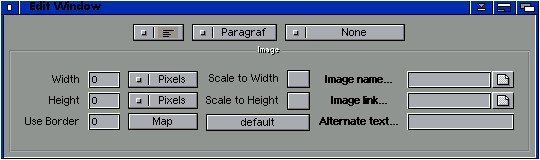
If you do not have it open, double click on top of the image, or open
the editing window from the windows menu and press on editing window.
|